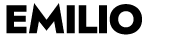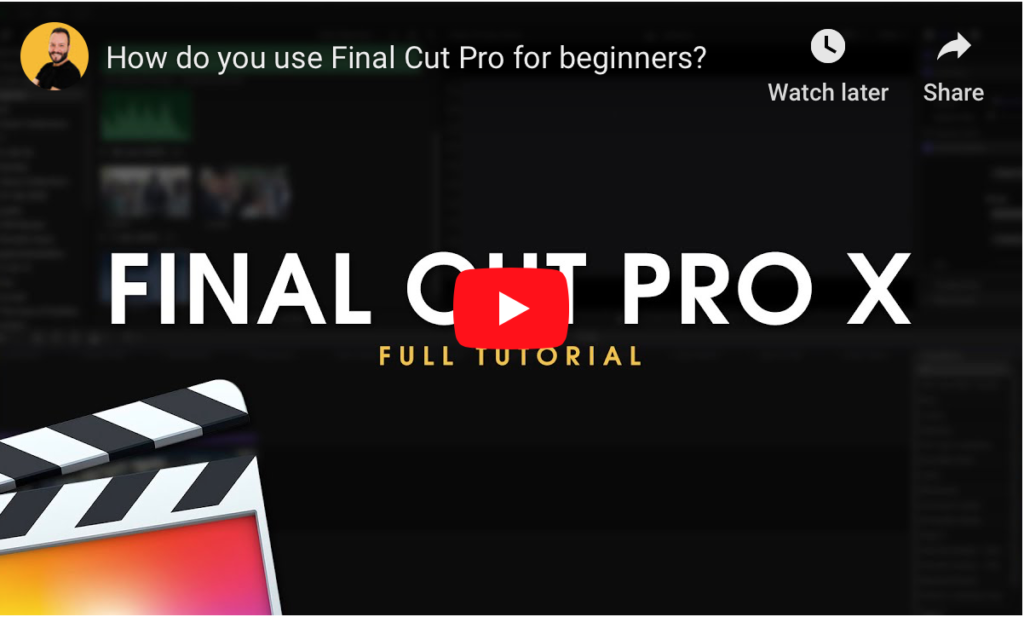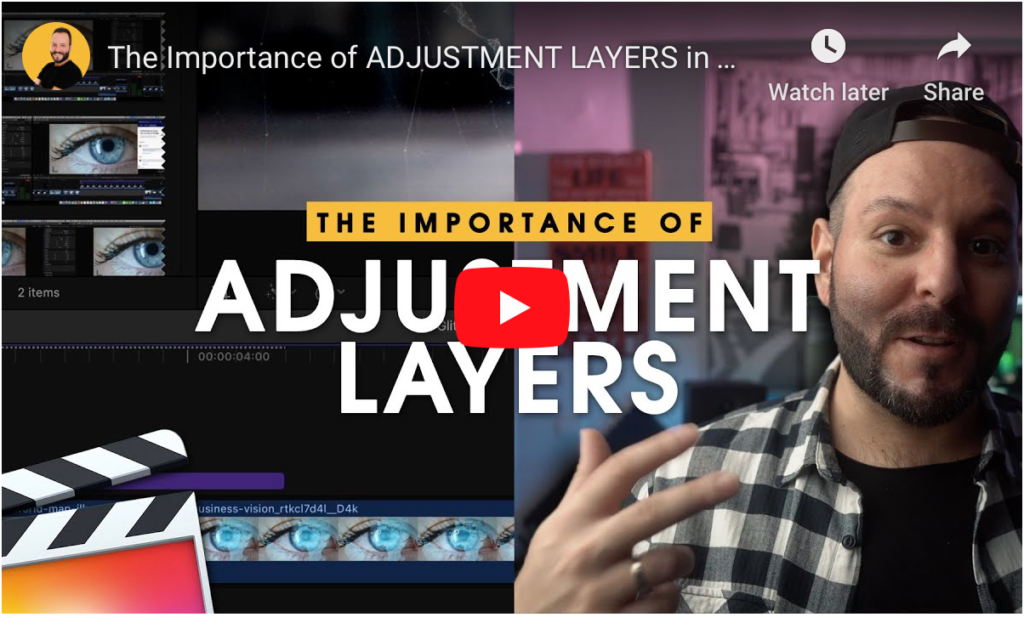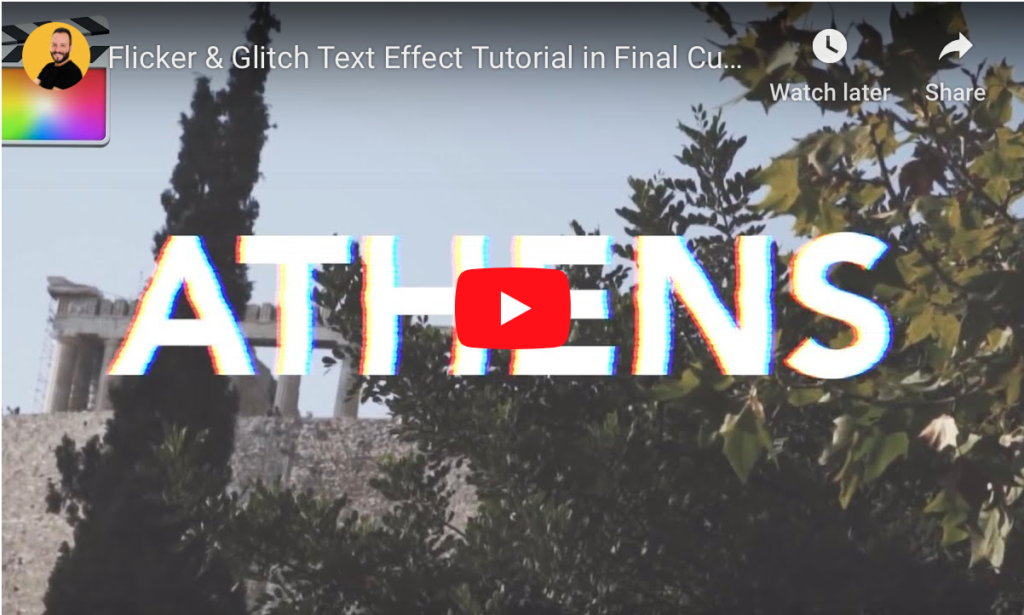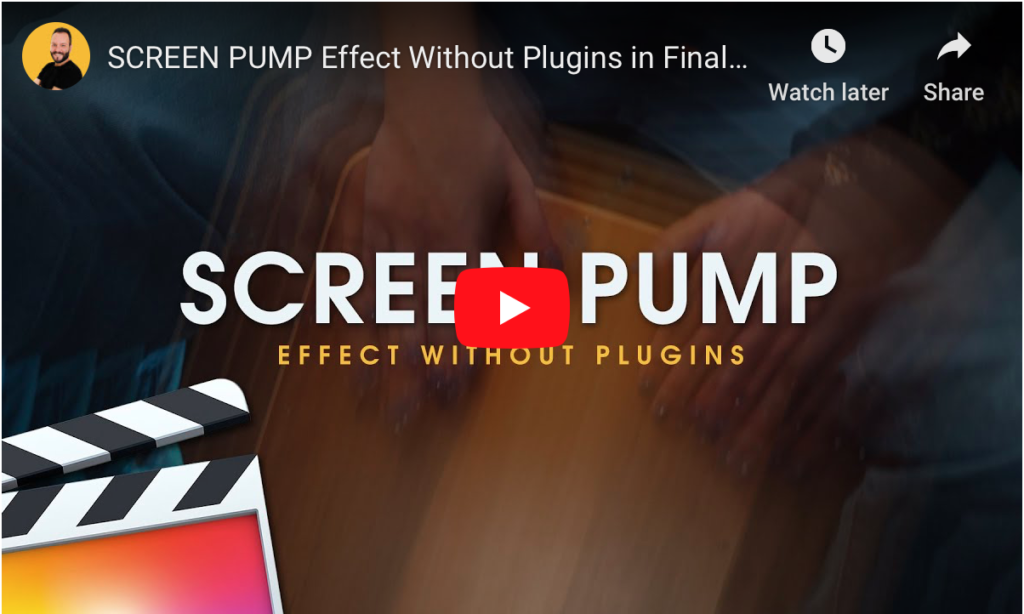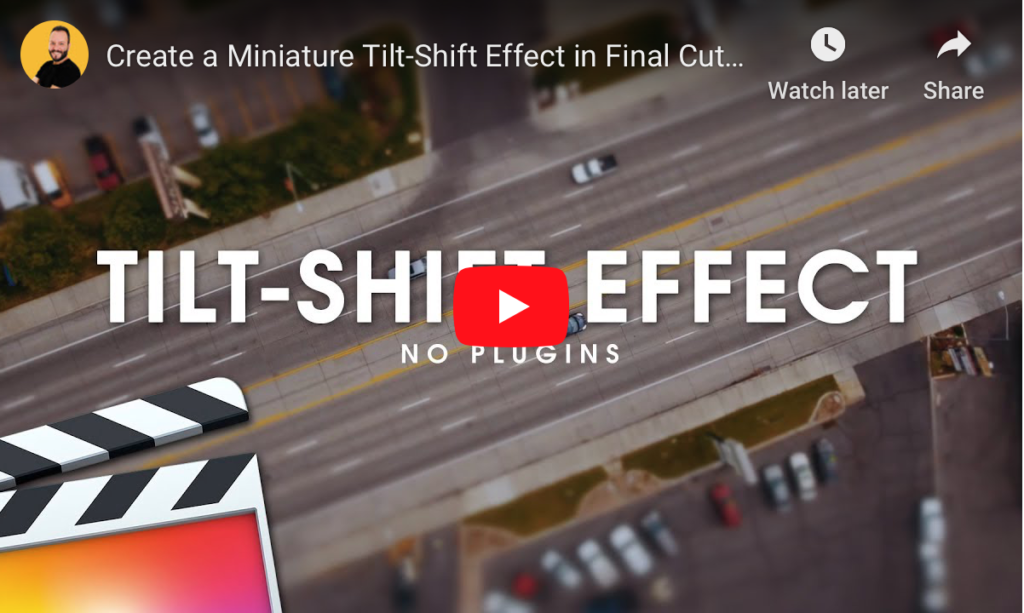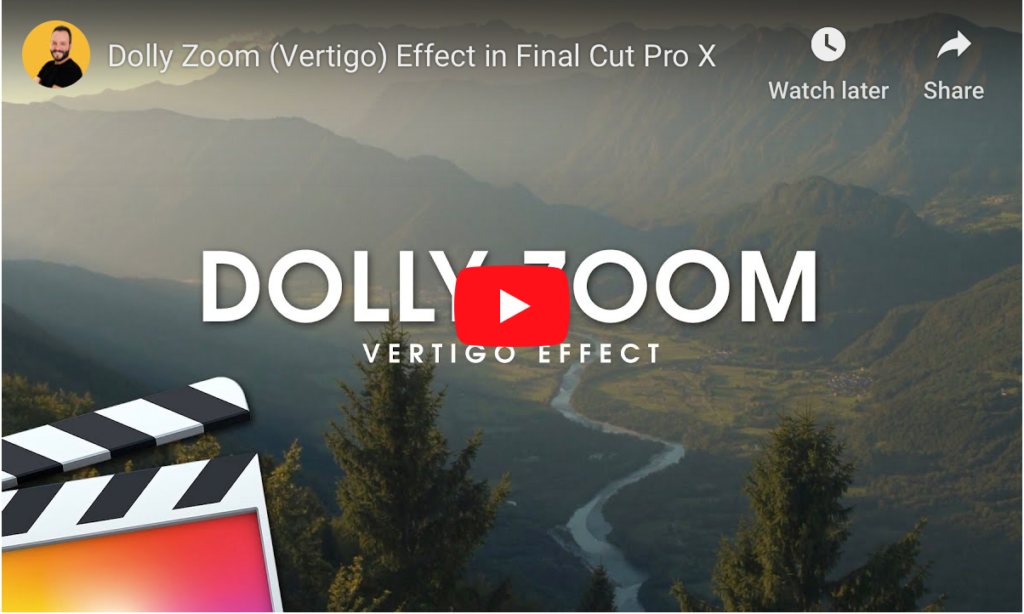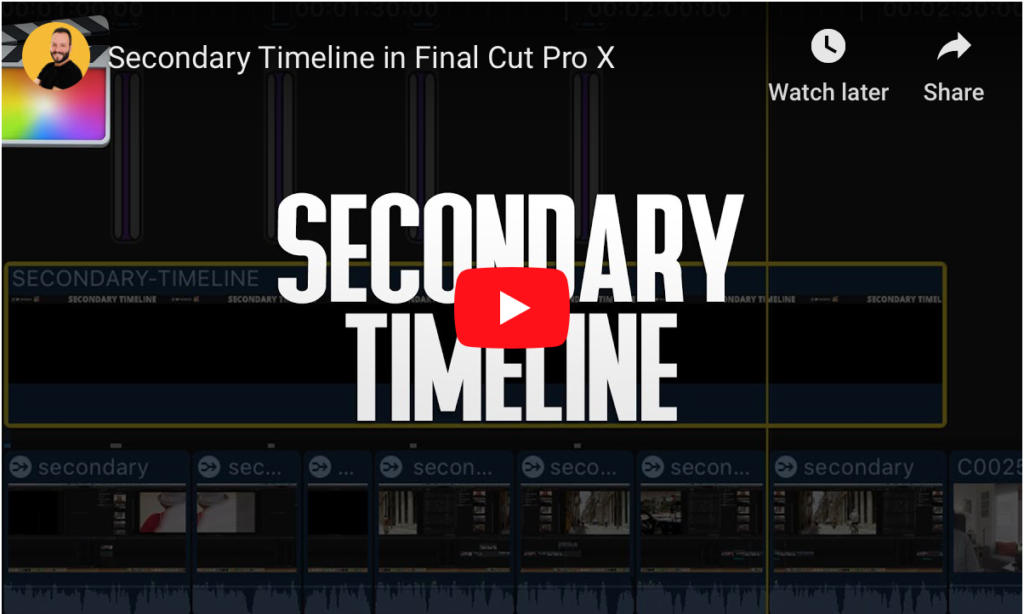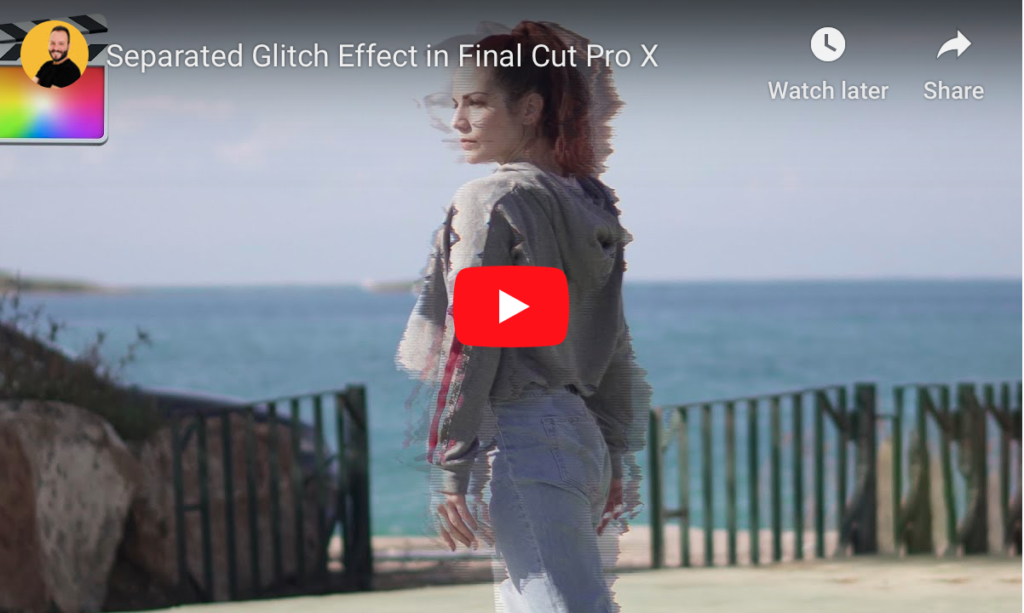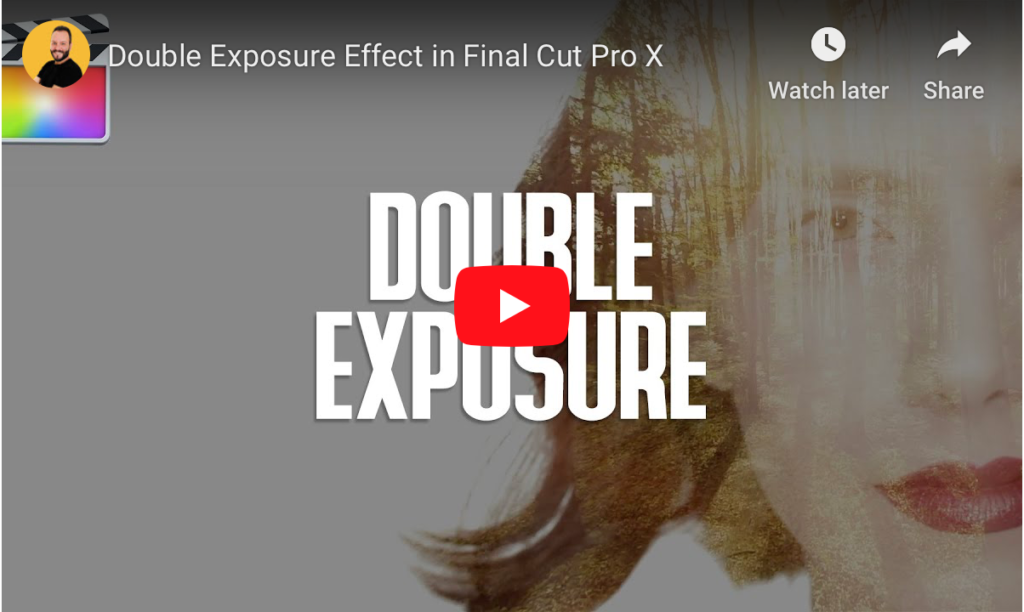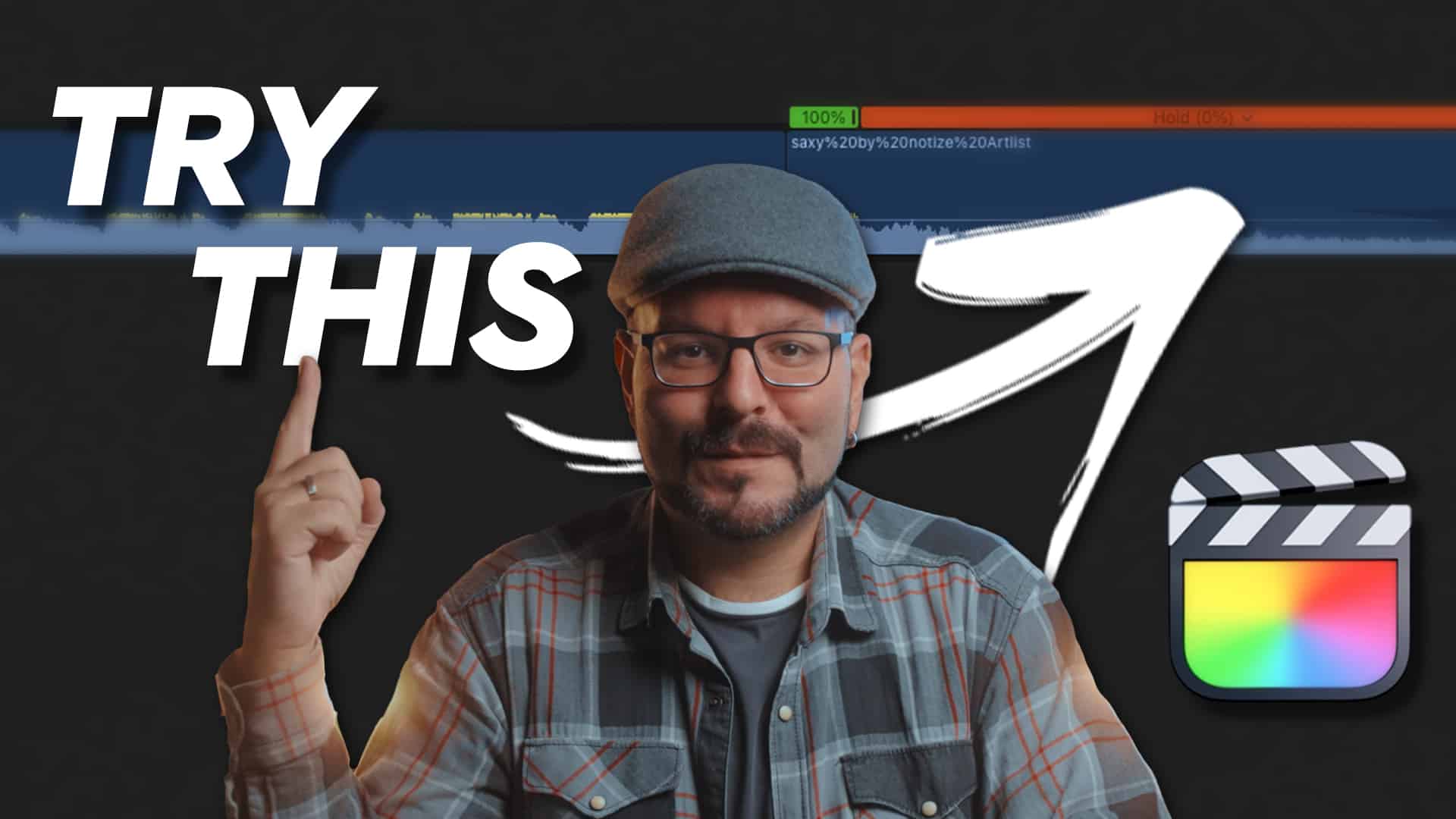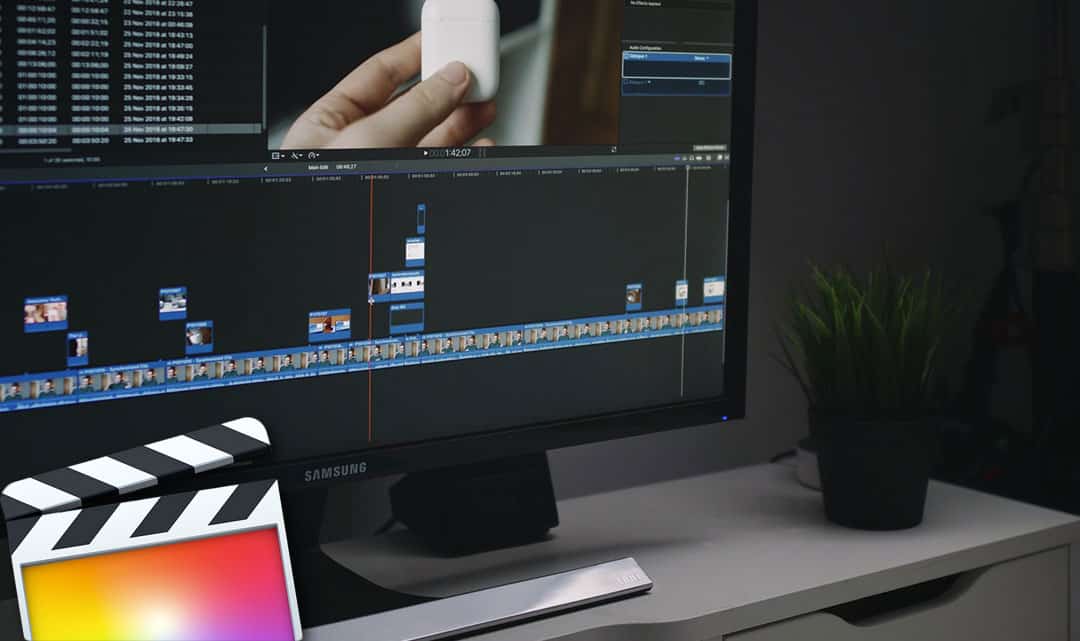
Final Cut Pro X for years is considered the go-to option when it comes to video editing for MAC users. It provides a very easy to use workflow with plenty of options for small and big productions. It has so many features and even more plugins to create awesome videos.
How do I use Final Cut Pro X?
On this article I have gathered some of my favorite Final Cut Pro X tutorials, that I have posted for free on my youtube channel. These 15 tutorials are part of more than 50 videos published on the channel, so make sure to subscribe there for new content that is being published monthly.
Do you have an idea for a new FCPX Tutorial?
If you have an idea for an upcoming tutorial, don’t hesitate to contact me with your suggestions.
I hope you enjoy them and you learn something new from these videos.

Photo by James McKinven
7.) Motion Blur Effect
The complete Motion Blur Effect Pack for Final Cut Pro X. This Motion Blur Effect pack for Final Cut Pro X lets you add motion blur to your shots inside Final Cut Pro X by choosing between 7 different types of motion blur. You can use this effect for timelapses and hyperlapses making them have this smooth motion blur. Also, if you shoot at a high frame rate, this effect can also be used to add a natural motion blur.
9.) Create a Miniature Tilt-Shift Effect
The Tilt Shift Effect. The effect that makes your footage look like it is from a tiny or miniature world. On this tutorial Im showing you how you can achieve this effect, without any plugins required. This effect works great with drone footage, or with footage shot from above, like high buildings, bridges, hills e.t.c.